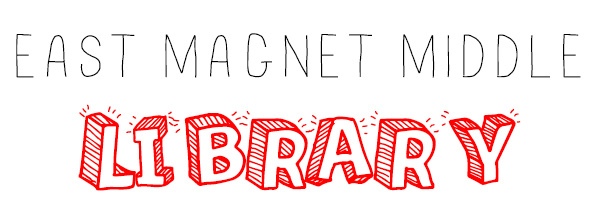How to Use Limitless Libraries
Limitless Libraries is a city-wide program that allows MNPS students to request items from the Nashville Public Library (NPL) and have them delivered to school. This means you have access to NPL's huge collection of books, DVDs, CDs, and more, without an extra trip to a library branch.
It's as simple as:
- Search or browse the NPL website, and find an item you want.
- Request the item by logging in with your student account (information below).
- Pick your item up at the East MS Library.
- Return it to the East MS Library when you're done!
Here's your LOG-IN information:
- Your Library Card Number is your student ID (starts with 190...).
- You PIN number is the 2-digit month and 2-digit day of your birthday (MMDD). For example, if your birthday is October 12, your PIN number would be 1012. Do not include the year or any slashes.
- The books you receive from the NPL will include a sticker with a due date. Do not remove this sticker! You MUST return the materials to the East MS Library by the date listed. You can also renew materials online as long as no one has placed a hold on your item.
- You CANNOT request R-rated materials.
- You don't need a separate library card to check out items from an NPL branch; you can just use your Student ID number!
PLEASE REMEMBER: If you do not return items you've checked out from Limitless Libraries, your account WILL be charged. If you have over $20 in Limitless Libraries/NPL fines, you will NOT be able to request items through Limitless Libraries OR check out books at a public library branch using your student ID.